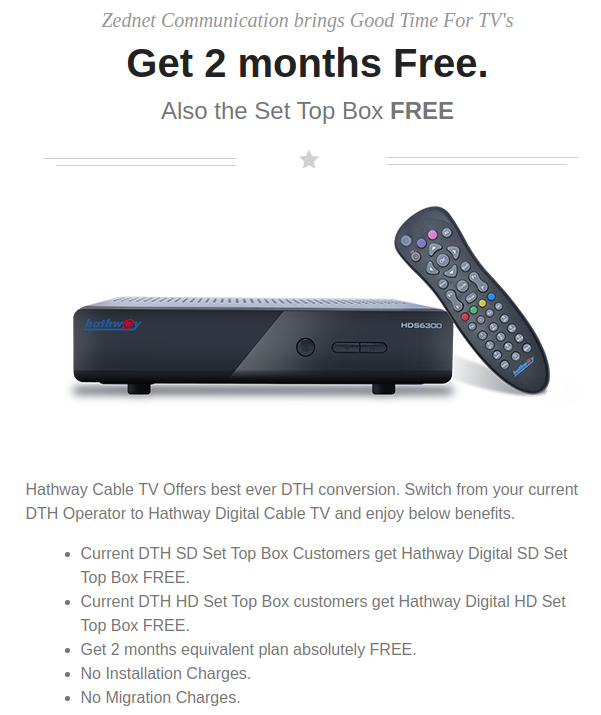Turn the power button OFF or Remove the adapter from the power socket. Allow 3 -5 sec and re plug the power.
- Find your gateway, if windows go to Command prompt (run>>cmd) and issue comman ipconfig
- Go to any browser and type the Gateway IP in address bar, login screen will appear.
- Input the given login details or Use the default credentials as per router vendor
Speed test results depend on various factors like Distance from WiFi router, LAN port capacity, Cable density, number of simultaneous clients and many more… However below are the few precautions while reading internet speed.
- Make sure VPN’s are disconnected.
- Sit near to the WiFi router where optimal Wireless signal is reachable.
- Have faulty/unwanted devices disconnected.
- Make sure LAN driver’s are up to date.
Your office VPN Server’s may disconnect your connection when IP’s changes dynamically. Recommended solution is to opt for a Static IP and have it whitelisted at office VPN Server’s.